| Pond Ripple Animation Component |
|
|
|
|
| To use the Pond Rings component, drag an instance from the Components Panel in Flash MX to the stage. The component must be installed before you can use it. |  |
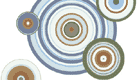  |
|
| The following are all properties of the
Pond Ripple component. Using these settings, a wide spectrum of possible
appearances and behaviors are possible: |
|
| Outer Radius This value determines the overall size of the component. To determine the actual size of the component in pixels, simply multiply the radius by 2. Ring Thickness, Ring Thickness Variation The first of these determines the maximum thickness of each colored ring in the Pond Ripples in pixels. Experiment with this setting; if only a few colors are defined, several skinny rings of the same color will be created, giving the illusion of one fat ring, so you may want to add colors to see thin rings. Ring Thickness Variation allows ring thickness to be sized randomly; the higher the value, the more randomly sized the rings. Centerpoint Offset, Centerpoint Offset Variation The Centerpoint Offset pixel number repositions individual rings some random amount from the center of the ripple. Higher numbers provide more room in which the rings might move around. The default value of 0 keeps all rings perfectly centered. The Variation value is a percentage that allows each ring's offset value to be randomized further. Higher values cause a more chaotic distribution of rings, while lower values generally keep rings within the same range. Color Mixing Chaos This percentage determines to what extent the colors in the Color Points array will be mixed when applied to the rings. See the first example of this component for an illustration and further explanation on Color Mixing Chaos. Breathing Intensity This number controls the depth of breath each ring takes. Larger values produce more exaggerated breaths. A value of 0 produces rings that do not breathe at all. Breathing Variation This percentage is used to mix up the times that rings take their breaths. A value of 0 creates rings that breathe simultaneously (so the entire structure grows and contracts together), while higher values create with rings that breathe further and further out of sync. Lifetime This setting imposes a specified time for the component to live. After the number of seconds entered has been reached, the Pond Ripples component begins to die. This is especially useful if many Pond Ripples are being created and some need to be destroyed to keep CPU resources plentiful. The Lifetime value is unique to the Pond Ripples component. A Lifetime value of 0 gives the Pond Ripples indefinite life. Fade Out This Boolean value is used in conjunction with the Lifetime value. If set to True, the entire Pond Ripples effect fades away at the end of its lifetime. Show Build Process This Boolean value controls the method in which the Pond Ripples effect is assembled. A setting of True shows the construction process of each ring being attached from the center outward. A value of False instantly displays the entire Pond Ripples. This component parameter is common to most of the other animation components. |
|
| The Hidden Power of Flash MX
Components , paperback 372 pages | 1st edition (forthcoming) | Sybex | ISBN: x |
|

